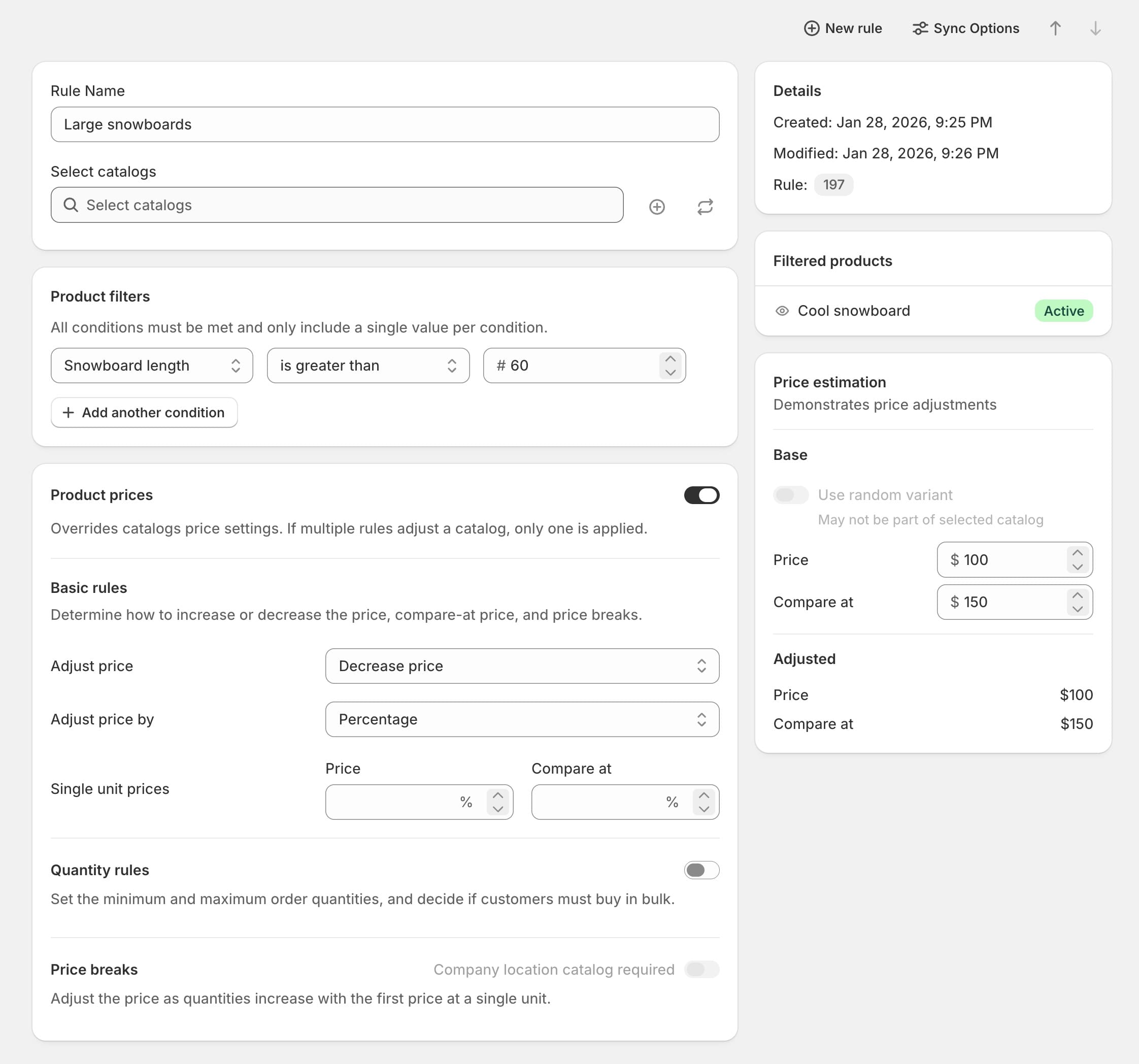Scale catalog updates with automated pricing, no coding.
Catalog Rules automates product assignments to catalogs with intelligent pricing rules, ensuring the right products reach the right customers at the right price. Eliminate the human error and focus on growth, not busywork.